Web Reader
(ChatGPT compatible)
"Web Reader" is a browser add-on to provide fast internet connection.
It helps you access scientific computing resources.
When using it, please follow your local internet policies and regulations.
Go to view details.
Check out with flexible monthly plan here.
Features of "Web Reader"
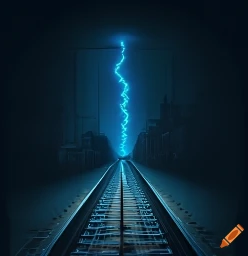
High Speed
We prepare verified web routes with dedicated network bandwidth to provide high speed connection.

Safe Connection
Our secured web servers isolate the internet attackers from the users' privacy.
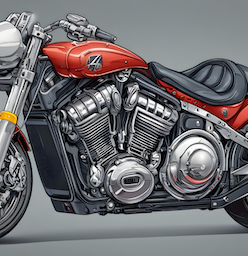
Low Price
Monthly subscription is more flexible than a whole-year one. Pay for just what you use.
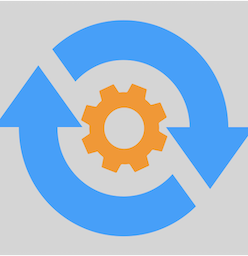
Simple Usage
Register with a valid email address. No other personal information needed.
Getting Started
"Web Reader" supports two browsers: Edge and Chrome.
Edge is recommended since its extension store is available everywhere.
- Within Edge, click here to install the add-on.
- Click "Extensions" in the menu at the right top corner of Edge, pin "Web Reader" in the tool bar.
- Register with a valid email address, a token will be generated for you.
- Click the "Payment" button to provide payment information. All main credit cards are accepted including UnionPay of China.
- Click the "Access" button to set up the service.
- You can browse now. If the browser pops up a window asking for username and password, fill in your email address and the token.
- Each account can set up unlimited devices/browsers.
- Multiple connections of one account are allowed at same time.
Notes
- Each account is capped with 2GB data in one month. Assuming one question/answer pair is 1KB text in ChatGPT, 2GB is about 1 million Q&A pairs.
- One payment covers 2GB in one month. When either is reached, continue to use by another payment.
- The leftover data does not roll over to next month.
- If huge data download is required, please contact us for more convenient way of less cost.
- Every payment extends the due date to one more month.
- Keep a safe copy of your token. It is generated only once.
- If your token is lost, email us for reset.
- When you feel slow browsing, clicking "Access" button may help.
Questions?
Contact business@ez-kit.com to get more information.